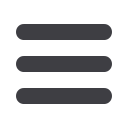

6
hillsbank.com1
Once you have clicked on a specific account from the
Home
screen, you will be directed to a new window
containing account details; such as balances, interest
rates and history.
2
Transaction history for the account will be displayed here.
3
To save transaction information to a digital format or printable
copy, simply click
Export
and choose your desired method from
the drop-down menu.
Account Detail
Online Banking is all about details. Therefore, it is important for
you to review all account details carefully before and during any
transactions or other banking efforts. Save account details to a
digital format or keep a printed copy for your records.














