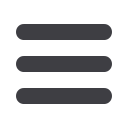

9
hillsbank.com1
To begin, choose the account from which funds will be debited
(FROM), and the account funds will be deposited (TO) using the
drop-down menus.
2
Next, enter the amount, check the box next to
Make this
a recurring transaction
and choose the frequency of the
recurring transfer.
3
Select the start and end dates.
4
You may also enter an optional memo for future use.
When finished, click
Transfer Funds
.
Recurring Transfer
Recurring transfers work just as normal funds transfers, yet you are
able to automate the process by choosing specific moments in
the future for funds to transfer into your checking, savings, loans
or another account.
Click
Transfer Money
under the
Payments/Transfers
menu.














