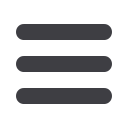

15
hillsbank.com1
To locate transactions using the search method, simply enter
pertinent transaction information within the space provided
and click
Search
. You may also review the list provided under
the tabs Individual Transactions and Recurring Transactions.
2
Payment detail entries will be displayed here for additional
information purposes.
Activity Center
The
Activity Center
shows only your Online Banking transaction
activity indefinitely. Depending on the type of account and
access, you can review and cancel unprocessed transactions.
Whether individual or recurring transactions, view debits/credits
and the status, type, amount, account and date of your online
activity.
Click
Activity Center
under the
Payments/Transfers
menu.














