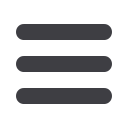

19
hillsbank.com1
To search for existing subsidiaries, use the space provided.
Click
Sort by
to order the subsidiaries to your preference.
2
Your current subsidiaries will be displayed as shown. To edit a
subsidiary, first click the pencil icon to reveal a new window.
3
Enter the new subsidiary information in the spaces provided.
When finished, click
Save Subsidiary
.
4
To add a new subsidiary, click the
Add Subsidiary
button to
reveal a new window. From there, enter the required subsidiary
information in the spaces provided. Click
Create Subsidiary
to finish.
Subsidiary Management
*If you do not have this option, please contact your Commercial Deposit Representative.
A subsidiary is a secondary company controlled by a primary or
holding company. Normally, defined payment attributes replace
the primary company’s exclusive attributes and may only be
specific to the subsidiary company.














