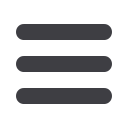

20
hillsbank.comTemplates & Payments
You can include one or more accounts for each recipient in the
payment or template. If you add more than one account, the
payment includes a separate transaction for each account. When
creating a multi-recipient payment, you can add recipients and
amounts manually.
Click
Payments
under the
Commercial Banking
menu.
1
To search for existing templates, use the space provided.
Click
Filter by Type
to order the templates to your preference.
2
Your current templates will be displayed as shown. To edit a
template, click the pencil icon to reveal an edit window.
3 To add a new template for payment:
Click the
New File
button and choose the type from the drop-down menu.
4
Enter a name you would like to assign to the template.














