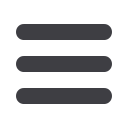

16
hillsbank.comScheduled Transfers
*If you do not have this option, please contact your Commercial Deposit Representative.
Review the list of scheduled transfers that are to be completed.
From this screen, you may determine whether to allow each
transfer to be made or to delete the transfer.
Click
Scheduled Transfers
under the
Payments/Transfers
menu.
1
To delete a scheduled transfer, simply choose the transfer by
clicking the appropriate selection box.
2
Click
Submit
to finish.














