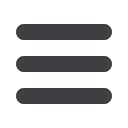

6 |
P a g e
C o n f i d e n t i a l , c a n n o t b e d i s t r i b u t e d t o a n y o n e o u t s i d e H o s p i t a l i t y S o f t n e t
Notes:
NEW - You will see a big blue button that says Add to RFP Showcase. PLEASE DO NOT SELECT THIS BUTTON. This
avoids Cvent sending your RFP to hotels other than those you have selected. If you do see hotels submitting proposals
that you did not select, please ignore them. After the shop is closed out, please cancel with these providers at the same
time you cancel with the others.
Only one shopper can be logged into an account at the same time. If one shopper tries to log in, it will boot the other
shopper off. You can only make one account per email address. Cheryl will coordinate ID’s to try to keep the number of
multiple shoppers using the same ID for a Cvent inquiry down to a minimum.
After the shop has been closed out, the shopper can go to the Suppliers & Responses page, select each venue and
decline all offers.
For 3
rd
Party IDs: When a meeting planner ID is being used, the shopper will want to click “yes” for the question “Are you a
third party planner?” After that, the commissionable rate box will pop up and you can choose to put in the 10% or not. It
also will add a field to put the “Client Organization” name and “Organization Type”. Shoppers can be creative here.
Some of the hotels have software called Meeting Broker and it is synced with their Cvent account. When submitting the
RFP, a grid will appear showing each hotel and where the lead is being sent. Sometimes it will show that the lead will be
sent to “external software”. Just continue and hit “send rfp” to let Cvent distribute it. PLEASE DO NOT unclick boxes or
change where the lead is being sent. If the hotels use Meeting Broker, it may also send an additional proposal with the
Cvent response.
Also, please bypass the tourism notifications from the local convention centers because it will recommend other hotels
that fit the scenario. Hotels are notified once a proposal is opened through Cvent.

















