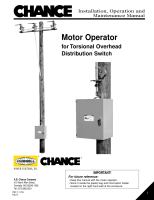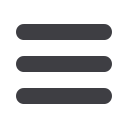

P817-1176
23
11—Trouble Shooting
Symptom Possible Cause(s)
Corrective Action(s)
Motor operator
a) Power status light not on.
a) Turn on power.
will not run.
b) Manual operating handle is not inside enclosure.
b) Place manual handle in space provided.
c) Motor locked rotor breaker is tripped
c) Turn off power switch; reset locked
(on back of control box).
rotor breaker. Turn on power switch.
d) Remote/local switch in remote position.
d) Place remote/local switch to local position.
e) Battery charge below 23 volts
e) Recharge or replace batteries as needed
Motor will run,
a) Decoupling handle is down.
a) Move decoupling handle to coupled position.
but overhead
b) Piercing bolt is not tightened completely.
b) Tighten piercing bolt until no threads
switch will
are showing.
not turn.
The overhead switch
a) Limit switch improperly set.
a) Adjust limit switch; refer to Section "Adjustment".
is not fully open or
b) Loose hardware
b) Tighten hardware
fully closed.
Can not decouple
a) Excessive wrap-up on control pipe.
a) Pull out shift handle and turn manual
drive mechanism.
b) Inadequate limit switch setting.
motor rotation knob to release tension.
b) Adjust limit switch position
Moisture in
a) Disconnected power leads to heater
a) Inspect and reconnect if needed
enclosure
b) Faulty heater thermostat
b) Contact factory representative
c) Burned out heating element
c) Contact factory representative
Low Voltage
a) Charger off
a) Control box rear circuit breaker switched off.
Alarm
b) Charger off
b) AC supply not present ;
c) Batteries discharged
refer to "Power Wiring" Section
c) Repair /replace batteries
Motor Operator not
a) Local/Remote switch
a) Place Local/Remote switch in "Remote" position.
responding to
b) Control Box/Connection problem.
b) If the control box/ connections are not functioning
remote commands
Verify control box remote functions by simulating inputs/
contact factory representative.
outputs at Universal RTU receptacle refer to
supplemental drawing SD817-1149 (located in side
pouch). Output can be measured with a DVM.
Inputs can be simulated by shorting correspond-
ing receptacle pins.
c) RTU connection problem. Verify signal connections
c) If RTU connections problem exists, contact factory
to RTU by measuring outputs with DVM and simu-
representative.
lating inputs at the RTU refer to supplemental drawings
d) RTU/configurations problem. Verify RTU operation using
d) If RTU is not functioning, contact RTU manufacturer.
local pc connection refer to RTU manuals.
e) Communications/configuration problem. Verify communications e) If Communications are not functioning, contact
refer to communication manuals
communications representative.
Table 2 – Trouble Shooting Guide
The following table presents the most common symptoms, their possible cause(s) and likely corrective action(s). These do not cover all
possible problems. If you are unable to correct a problem using this trouble shooting guide, contact your factory representative.