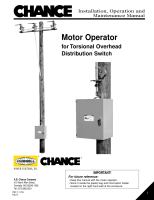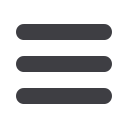

P817-1176
15
6—Wiring
• Set control box in a clean, dry area where
it will not fall or be subject to damage
• Locate and loosen terminal block cover re-
taining screw (see Photograph E)
• Remove terminal block cover and set it
aside with the control box
• Step 2. — Preparing Power Wiring.
• Remove the plug from the conduit
fitting
• Assemble conduit per your utility’s instruc-
tions and specifications
NOTE: Enclosure conduit threads are fe-
male 1-
1
⁄
2
inch NPT
• Run appropriate sized power wiring
through the conduit and into the
enclosure to terminal block 2
Step 3. —Wiring 115VAC Power Supply
• Refer to Figure 7
• The motor operator is factory-wired for
115VAC power
• Connect 115VAC incoming power with ring
or spade terminals as shown in Figure 7
• Replace the terminal cover on terminal
block #2 and tighten the screw
Step 3a. —Wiring 230VAC Power Supply
• Refer to Figure 8
NOTE: Move red lead on top of terminal
block 2 as shown in Figure 8.
• Move the red wire on top of terminal block
2 from the neutral terminal to
the open 115VAC terminal
• Connect 230VAC incoming power with ring
or spade terminals as shown in Figure 8
• Replace the terminal cover on terminal
block #2 and tighten the cover
retaining screw
Figure 7 – 115VAC
Power Connection
Figure 8 – 230VAC
Power Connection
Photo E
Terminal
block 2 cover
Terminal
block cover
retaining
screw