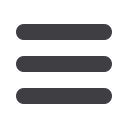

20
View details, edit, or cancel your pending payments to better customize your business
bill pay experience.
Click on the
Bill Payment
tab.
Begin from the
Bills & Payments
screen.
1
Click
View history/reports
to reveal recent payment history.
2
From the drop-down menu on the new screen, you may choose to view reports
for the current month or up to 12 months prior. Click
View
.
3
History information from your chosen criteria will display below.
4
Click
Payment details
to view more information or to
Add a Note
.
To View Bill History:
Business Bill Pay
View Bill History
















