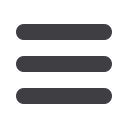

22
Create a Template
Click on the
Payments
tab.
1.
Select an available template or choose
New Template
in the upper right corner
to create a new template. The
New Payment
button can be used to create a one-
time payment. If you choose to create a new template, type a unique name.
2.
Enter the name of your template. Click
Next
.
3.
In the
Info and Users
tab, indicate which users should have access to this
template. You can find users by typing their name in the
Search
bar or checking
their name below.
4.
When you have established a template name and user access, click
Next
.
The
Payments
tab allows you to establish one-time or recurring payments to
recipients. From here, you can create templates to automate your routine payments.
The following template and payment types include a single-recipient:
• ACH Payment
• Domestic Wire
• ACH Receipt
• International Wire
The following transaction types include multiple-recipients:
• ACH Batch
• ACH Collection
To Create Payments:
Step One: Info and Users
Commercial
















