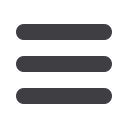

40
Select
Void a Check
from the
Transaction Processing
menu.
1.
Use the
Client ID
drop-down list to select the account the issue was drawn from.
Also, enter the
Check Number
,
Amount of the Check
, and
Date Issued
into
the provided fields.
2.
Click
Find Matching Check,
and the check information will populate under Step
3 on the page.
3.
Review and click
Void Check
when ready to complete the action.
To Manually Void a Check:
Void a Check
Positive Pay
















