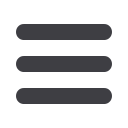

37
Step 1 of 2: Manage Primary and Alternate Email Addresses
Click on
eServices
tab then
Alert Contacts
.
1.
To confirm Primary Email address, click address. Enter the email and click
Confirm
. You will receive an email containing the Activation URL. Click the
URL
in
your email to activate your email address.
2.
To deactivate primary email or alternate emailclick on the icon then click
OK
to deactivate.
3.
To make changes on alternate email address, click on
address
. Make changes
then click
Save
.
4.
Enter your name and your new alternate email address.
5.
Confirm your new email address.
6.
Click Continue.
7.
You will then receive a confirmation email. You can select
Send Again
or
Proceed, I will activate later
.
8.
To delete an alternate email address, select the address(es) you wish to delete.
Select
Delete
, then
Yes
to confirm.
To Manage your Alert Contacts:
Services
eServices














