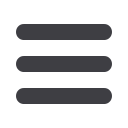

36
Part 3
:
Personal Alerts - Step 2 of 2
Adding a new Alert
1.
Click New Alert.
2.
Enter your name.
3.
Enter the subject of the alert.
4.
Enter a message in your alert.
5.
Select which day(s) and how often you would like to be notifed.
6.
Select your delivery preference, click
Continue
.
Note
: To change contact info, click
Alert Contacts
.
Services
eServices














