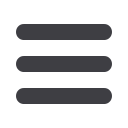

31
To View eNotices:
Click on
eServices
then click on
eNotices
.You will be presented with an overview of
all of your delivered eNotices.
1.
To change your delivery preference, click
Delivery
.
2.
Make your changes, click
Save
.
Note
: To change contact info, click
Alert Contacts
.
3.
To view your eNotices history, click
History
.
4.
To Cancel your eNotices, click
Cancel
then
Yes
to confirm.
Services
eServices
eNotices are eletronic letters or notices regarding your Velocity account.














