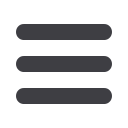

34
Part 2
:
Information Alerts
Click on
eServices
then click on
Alerts
dropdown to select
Information Alerts
.
1.
Select which credit union Alerts you would like activated.
2.
Select your delivery preferences.
Note
: To change contact info, click
Alert Contacts
.
3.
Click
Save
.
Services
eServices














