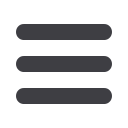

30
5.
Make your changes, then click
Save
.
Note
: To change contact info, click
Alert Contacts
.
6.
To view your statement History, click
History
.
7.
To Disable eStatements, Click
Cancel
.
8.
Click
Yes
to confirm that you would like to stop receiving eStatements.
Services
eServices














