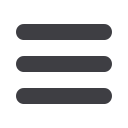

23
Pay a Bill
The person or company to whom you are sending funds is known as the biller. A
biller can be almost any company or person you would normally send a written
check, such as a utility company, a cable TV provider, or even a relative. It may
also be convenient to set up a payee as an automatic payment so that you do
not have to repeat the same process each month.
To Set Up or Edit a New Biller:
10
11 12 13 14 15 16 17 18 19 20
1 2 3 4 5 6 7 8 9
10
11 12 13 14 15 16 17 18 19 20
1 2 3 4 5 6 7 8 9
10
11 12 13 14 15 16 17 18 19 20
1 2 3 4 5 6 7 8 9
Biller Setup
In the
Transactions
tab, click on
Bill Payment
.
1.
Click the different categories to see more billers.
2.
To
Add a company or person to pay
, click the button at the top of the page.
3.
Click the name of a biller to see or edit their information, including address,
telephone number, and recent payments.
















