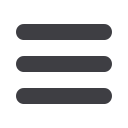

25
Pay a Bill
Our payment scheduling feature is the only thing you need to accomplish your
Bill Pay needs—no check, no pen, no problem! Hassle-free Bill Pay is just a
couple clicks away!
To Schedule a Payment:
10
11 12 13 14 15 16 17 18 19 20
1 2 3 4 5 6 7 8 9
10
11 12 13 14 15 16 17 18 19 20
1 2 3 4 5 6 7 8 9
Schedule Payments
Billers are listed by name and account number in the
Payment Center
.
1.
Enter the
Amount
of a bill, and select the
Pay Date
using the calendar
feature.
2.
You can use the calendar feature for your convenience.
3.
Click
Make Payments
when finished.
















