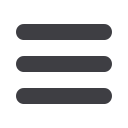

26
Pay a Bill
It may be convenient to set up a biller to receive payments on a regular basis.
With our Automatic Payment option, you can remain confident that your
payments are taken care of automatically after one simple setup!
To Set Up Automatic Payments:
11 12 13 14 15 16 17
1 2 3 4 5 6 7
10
11 12 13 14 15 16 17 18 19 20
1 2 3 4 5 6 7 8 9
Automatic Payments
In
Manage My Bills
, select the biller who you would like to set up automatic
payments for. Select
Add an Automatic Payment
.
1.
Fill in the required fields to complete your request for an automatic payment.
2.
When completed, click
Set Up Payment
.
















