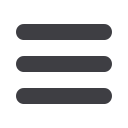

49
Commercial
Create a Template
In the
Commercial
tab, click on
Payments
.
1.
Select an available template or create a template by choosing
New Template
in the upper right corner. If you choose to create a new template, type a
unique name in the space provided.
2.
Indicate which users will have access to this template in the
Info & Users
tab.
Check the box next to the recipient’s name or type their name in the search
bar.
3.
When you have established a template name and user access, click
Next
.
10
11 12 13 14 15 16 17 18 19 20
1 2 3 4 5 6 7 8 9
10
11 12 13 14 15 16 17 18 19 20
1 2 3 4 5 6 7 8 9
11 12 13 14 15 16 17 18
1 2 3 4 5 6 7 8
















