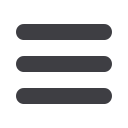

45
Commercial
To Edit or Delete a Recipient:
11 12 13 14 15 16 17 18 1
1 2 3 4 5 6 7 8 9
10
11 12 13 14 15 16 17 18 19 20
1 2 3 4 5 6 7 8 9
Edit or Delete a Recipient
10
11 12 13 14 15 16 17 18 19 20
1 2 3 4 5 6 7 8 9
In the
Commercial
tab, click on
Recipients
.
1.
Find the recipient whose rights you would like to change, and then click the
icon to edit.
2.
Make the necessary changes, then click
Save
.
3.
To
Delete
a recipient
,
click
Delete
. Verify by clicking
Yes,
and then
Close
when you are finished.
















