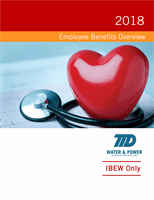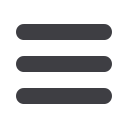

23
TotalWorks, continued
ENROLLING IN YOUR BENEFITS— CONFIRMATION STATEMENT
On the Confirmation Statement page, review your demographic information and your plan elections.
At the bottom of the page click “Finish” to complete your election and enrollment process.
Please Note: You will only be able to enroll in benefit plans during “Open Enrollment” or as a “New Hire” unless
you have a “Qualifying Life Event” (like childbirth or marriage). The system will indicate that you are not eligible
for any benefits outside of these events.
NOTE: YOU MUST CLICK “FINISH” TO COMPLETE YOUR REGISTRATION AND/OR ENROLLMENT.
TROUBLESHOOTING AND HELP
Some of the more common problems you may run into are web-browser-related. Internet Explorer (IE), Firefox,
Safari, and Chrome all display websites in slightly different ways. We recommend Internet Explorer 7 or higher for
the best user experience. If you are having problems with buttons, dropdown menus, or other functions, try it in
Google Chrome. Another helpful tip: use the blue “back” buttons on each page to go back to the previous screen
instead of clicking “back” in your browser.
If you are still having problems, or have any other questions or concerns, please contact the BCC Customer Service
Call Center at (800) 685-6100. Representatives are available Monday -Thursday: 5:00am - 5:00pm PT & Friday:
5:00am - 3:00pm PT.