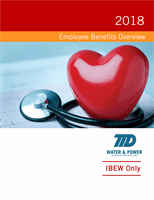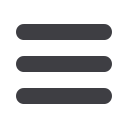

18
Flexible Spending Accounts – BCC
DEBIT CARD
Aside from using your BCC debit card, there are two ways you can
manually submit claims for reimbursement:
MY SMARTCARE MOBILE APP:
The My SmartCare mobile app and online portal allow you to freely and securely access your BCC Reimbursement
Accounts 24/7. Participants use the same user name and password to log into both the app and the online portal.
Here’s how it all works:
Download
1.
Open the app store from your iOS or Android powered device.
2.
Search “BCCSmartCare”.
3.
Install the free app to your device.
Launch
1.
Open the app on your device.
2.
Sign in using your existing My SmartCare login and password
OR click “Register” if you are a new user.
3.
You have the option to save your User ID to your mobile
device by choosing ‘ON’ next to “Save this Online ID”. This
will allow you to bypass the secure sign in process each time
you log in after you verify your identity during the initial
login.
New Users
•
When registering as a new user, MySmartCare will walk you
through a series of registration questions followed by a secure
authentication process to validate you as a user.
•
Each time you log in with a new device, you will complete the
secure authentication process.
•
Be sure to use your Social Security Number as your Employee ID
and your FSA debit card number as your Registration ID when
registering.
•
By registering your e-mail address, you will receive important
push notifications regarding your account balance, grace period
or year-end reminders, notice of debit card mailed, etc.