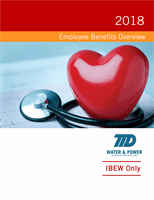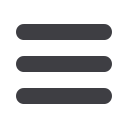

19
Flexible Spending Accounts – BCC
MY SMARTCARE ONLINE PORTAL
•
Log on to
https://www.mywealthcareonline.com/bccsmartcare/•
Sign in using your existing MySmartCare log in and
password OR click “Register” if you are a new user.
•
You have the option to save your User ID to your mobile
device by choosing ‘ON’ next to “Save this Online ID”.
This will allow you to bypass the secure sign in process
each time you log in after you verify your identity during
the initial login.
•
Once logged in to My SmartCare Portal, click on
‘Reimbursement Request’ in the left Navigation menu.
•
In the ‘New Claims’ box, click ‘Add New’ and a new screen
will appear.
•
Fill out all required fields (marked with *).
•
Upload a receipt file by clicking ‘Browse’ and choosing the
pdf or the image of your claim substantiation.
You can upload
one receipt file per claim.
•
Click ‘OK’ when form is complete.
•
When finished adding new claims, read the Certification
message and click the acknowledgement box that you agree
with the statement.
•
Click the ‘Submit’ button to submit all claims.
A ‘Thank You’ screen will appear once the claim has been
successfully submitted to BCC.