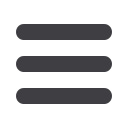

27
BillPay
Navigation
10
1 2 3 4 5 6 7 8 9
10
1 2 3 4 5 6 7 8 9
10
1 2 3 4 5 6 7 8 9
10
1 2 3 4 5 6 7 8 9
10
1 2 3 4 5 6 7 8 9
1 2 3 4 5 6
10
1 2 3 4 5 6 7 8 9
In the
Transactions
tab, click on
Bill Payment
.
1.
Click the
Payments
tab.
2.
View your pending transactions at the bottom of the screen under
Pending
.
3.
You can view your transaction history at the bottom of the screen under
History
.
4.
Click
view more
for additional details or by clicking
view
next to a specific
transaction.
5.
Filter your future payments by setting up a category.
6.
Locate payees by using the search bar.
7.
Send or view Secure Messages by clicking
Messages
.
















