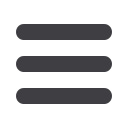

29
BillPay
1 2 3 4 5 6 7
1 2 3 4 5 6 7 8
Create a Payee
4.
Fill out the required information regarding the payee, and then click
Next
.
5.
Enter the mailing information for your payee, and then click
Next
. Your payee
has now been created and added to your payee list.
















