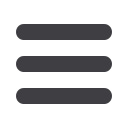

35
BillPay
You can view and print bill history and details by entering the appropriate search
criteria.
View Bill History
10
1 2 3 4 5 6 7 8 9
10
1 2 3 4 5 6 7 8 9
1 2 3 4
10
1 2 3 4 5 6 7 8 9
In the
Transactions
tab, click on
Bill Payment
.
1.
Click the
Payments
tab.
2.
Click
View More,
which is located next to the
History
panel.
3.
Narrow down your search by using the provided drop-down menus and
options; click
Search
to see your results.
4.
To print the search results for your records, click
.
















