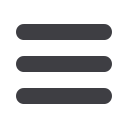

13
FEATURE
TECH
TECH
W
e get a plethora of tech
through the doors of the
STACK
office on a
monthly basis for review.
Generally, we test it for a month,
box it up and send it back.
However, after spending five
weeks with Wacom’s Bamboo
Spark, I have a message for the
company: If you want it back,
you’ll have to come down to
Melbourne and pry it from my
dead fingers!
I’ve never been a huge fan of
writing on a touchscreen with a
stylus. It lacks the soul and the
passion involved in scrawling
down ideas, storyboards or
meeting notes on a page. Am I a
traditionalist? Not by any stretch
of the imagination, but I do – and
always will – prefer to scribble
words and designs with a pen or
pencil on paper.
Which brings us to the Bamboo
Spark, a piece of tech that
Wacom, the company behind it,
are calling a ‘smart folio’. Wacom
are generally synonymous with
top shelf graphic design tablets
for digital artists, but here they
have turned their expertise to a
more conventional idea.
Around the size of an iPad
case, when opened, the gatefold
contains an A5 pad of standard
paper on the right and a pocket
for a smart device on the left. A
pen, anchored in the centre, is
instrumental in the design of the
folio, as this is where the magic
happens.
While it writes like a standard
ballpoint, the electromagnetic
board located beneath the pad
accurately senses the smart tip
of the pen and tracks the strokes.
The pad can be up to 50 pages
thick and still recognise the
written text.
Users simply pair their smart
devices via Bluetooth to a free
Bamboo Spark app, and once the
page is full, a button situated next
to the pad is pressed and the
relevant information is
transferred to the device.
It's that easy. From here,
the sketches or words
can be exported as an
image or PDF in an email,
text, or printed directly.
If it isn’t possible to pair
with a device straight
away, the Spark can hold
up to – and retain – 100
pages of notes.
When I first played with the
Spark, as a journalist, the glaring
omission in the feature set was
not being able to export the
written words as text. Well, low
and behold, Wacom announced at
the recent CES in Las Vegas that
this feature has now indeed been
added, and unless you write like a
doctor, words written in pen can
now be sent to colleagues as text.
I’m now on my fourth pad of
paper (generic paper is fine to
use), so this is a fair indication
of how often I’ve used the
device. The Spark has become
indispensable in meetings
and interviews, and perfect to
whip out on a train to instantly
record creative design and
editorial ideas. It’s light to carry
or slip into a satchel, and with
its neat, compact, professional
appearance, it would fit as
seamlessly into a boardroom
as it would in a design studio or
lecture hall.
The Bamboo Spark combines
the best of old and new. If, like
me (and the rest of the office),
you prefer writing on paper with
a trusty pen in hand, but like
the concept of orderly digitising
notes with the option to share
with others, the Spark is about to
become your new best friend.
The Bamboo Spark will put the pen back in your hand, writes Paul Jones.
A
Spark
of
Creativity









