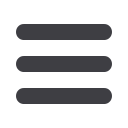

Text is not read word for word on screen, it is scanned.
Readers move quickly through content looking for infor-
mation signposts, such as headlines, subheads, captions,
highlighted keywords, menus and links. Text should be
concise. Lose extra words. The best web copy is short
and effective. Simplify language, cut out adjectives and
CONTENT APPROACH
Web Design
1
BODY TEXT
- The most important content should always come first
- Use short paragraphs and stick to one topic per paragraph
- Pay attention to the look of your text
- Break down content into smaller, logical elements
- Make it easy for the reader to pick out the information they want
HEADINGS
- Headings should be short, clear and informative
- Headings should attract the reader to start to read the full content
- Use sub headings to help readers navigate
- Headings are used by search engines, so they should give a concise
description of the content in a given area
NAMING NAVIGATION ELEMENTS
Navigation elements help different readers from different interest groups quickly
access the content that is most relevant to them.
Navigation element names:
- should be planned to clearly differentiate pathways for different
interest groups
- should be clear and instantly understandable
- should be unique
LINKS AND LIFT-UPS
Link texts help keep readers on the site and interested in your content. Links help
divide content into easy-to-read chunks, and keep the most important content
above the fold.
- Good link text should be a meaningful, active instruction – never write “link” or
“click here”
- Links are ideally placed at the end of paragraphs
- Clearly separate lists of links
- Don’t write links over more than one line
LISTS AND TABLES
Lists and tables can help to draw attention, highlight or clarify important informa-
tion.
- Avoid more than nine bullets in a list
- Stick to two bullet levels, primary and secondary
- Before including a detailed table, consider the visual effect and if
a downloadable format might be more suitable
SEARCH ENGINE OPTIMIZATION
Metadata helps web browsers, content management systems and search en-
gines find and display pages correctly. The most important metadata items are a
page’s title and description.
Title tags:
- appear at the top of the browser window
- show in search results and browser bookmark lists
- should be less than ten words
- should include the most important words first
- should be meaningful and unique
Page descriptions:
- appear in search results
- should summarise and generate interest in the page
- should be under 120 characters, including spaces, so they can be read in
search results
Keywords:
- help search engines find and display pages
- should cover a maximum of 25 general, product-specific and
category-specific terms (as appropriate)
- are not case sensitive
- should be separated by commas
Heading tags:
- give hierarchical structure to content
- should be used sparingly, only where they make sense
- should not be used to change content style
CHECKLIST FOR UPM WEB WRITING
- Global UPM content should be written in UK English
- Write 50% of what you would write offline
- Cut out all unnecessary language
- Structure your text with one key point per paragraph
- Clearly show sources and further information resources
- Always take time to proofread copy
- English should be always proofread by native
COMMON PITFALLS
- Do not use italic (difficult to read)
- Do not use underlining (links are underlined)
- Do not use unnecessary introductions
- Do not use empty, meaningless words
- Do not use non-specific terms, such as “follow this link”,
or “this web site”
- Do not use abbreviations which are not standardised
adverbs, speak in plain language and use an active
voice. Online readers value professional, accurate, con-
sistent, error-free copy.

















