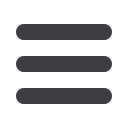
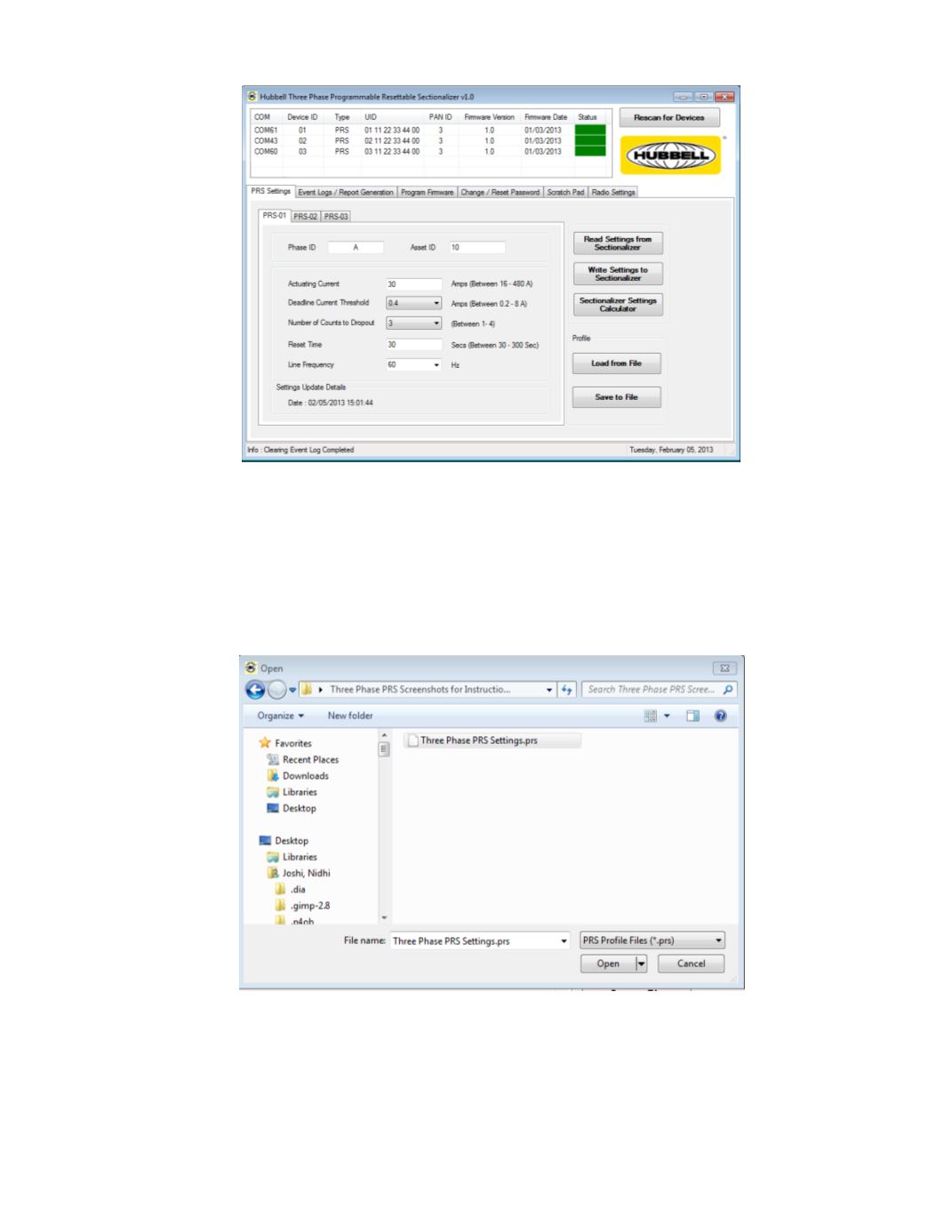
Page 7 of 12
5. There are three ways to update the parameters to the 3Ø PRS :
a. Write Settings to Sectionalizer:
User can vary all the programmable settings within the specified ranges
and write settings to the Sectionalizer with all the 3 units connected .When 3Ø units are individually
connected the "Write Settings to Sectionalizer" option is unavailable.
b. Load PRS Settings Profile:
Click the “Load From File” button and select “PRS Profiles Files (*.prs)”
in the filter section of file open dialog window. Then select the PRS settings file to load Actuating
Current, Number of Counts to Drop-out, Deadline Current Threshold and reset time (in seconds) in the
appropriate fields on the left side of the form.
c. Sectionalizer Settings Calculator:
Click the “Sectionalizer Settings Calculator” button and enter the
minimum trip value, number of operations to lockout, and reset time (in seconds) of recloser then click
on “Generate” button to populate the recommended PRS settings in the right side of the form.
Click “Apply” button (Figure 12)to apply the Actuating Current, Number of Counts to Drop-out, and
reset time (in seconds) in the appropriate fields on the left side of the “Settings” window .After
applying the parameters, write the settings to the Sectionalizer to finish programming the units.
Figure 11 Opening .prs file from Load a File tab
Figure 10 Settings Windows screen

















