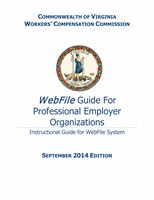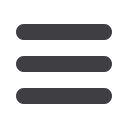

WebFile
Guide for PEOs
Page 28
Last Revised 07/01/14
Managing Client Coverage
Managing Coverage functionality for the Client is similar to what it is for the PEO. Please
refer to
Managing Coverage
for review.
1.
Navigate to the Active Clients tab. Select a client by clicking on their FEIN.
2.
Under the Client Coverage Tab select Add Coverage
3.
You will be asked if the coverage is on a Master policy or not. If the answer is yes, a drop
down will display showing the Master policy coverage that has been entered for the PEO.
Select the correct policy.
4.
If the coverage is on a Master policy but no coverage displays it is possible that this coverage
has not been entered for the PEO.