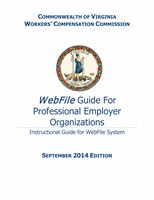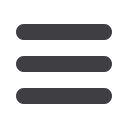

WebFile
Guide for PEOs
Page 29
Last Revised 07/01/14
5.
If the coverage for the client is for an individual policy (client is not on the Master policy) then
select
No
and the Coverage screen will display. Once the screen displays you must enter the
policy information requested in each required field. Use care in entering all policy
information. Incorrect information will not validate.
Once you have added coverage, you will have an option to terminate coverage with a PEO or client, if
necessary. To terminate both a client and coverage, go to the Client Contract tab and select
Terminate Client Relationship.