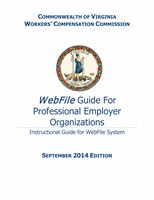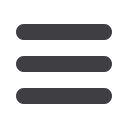

WebFile
Guide for PEOs
Page 30
Last Revised 07/01/14
Terminating Coverage
1.
Navigate to the Coverage tab of the PEO or the Client. Select the coverage to be terminated by
checking the box to the left of the FEIN and selecting Terminate Selected.
2.
You will be prompted to enter a termination date and reason for terminating coverage
.
3.
While under the Client Contract tab, if it indicates three or more direct employees,
replacement coverage is required. You may edit the number of employees to obtain the
option 2 or less employees (coverage not required) if appropriate.
4.
The Commission requires all voluntary coverage to also be registered in WebFile.