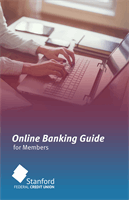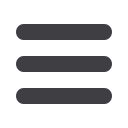

66
Profile & Settings
Security Preferences-
Touch ID
On your iOS device, click on Security Preferences.
1.
Slide Touch ID to the On position.
2.
Read the details about the Touch ID feature and click
Continue
.
3.
Enter your Login ID and Password and click
Continue
.