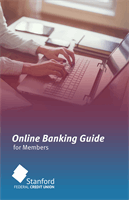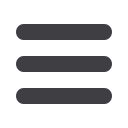
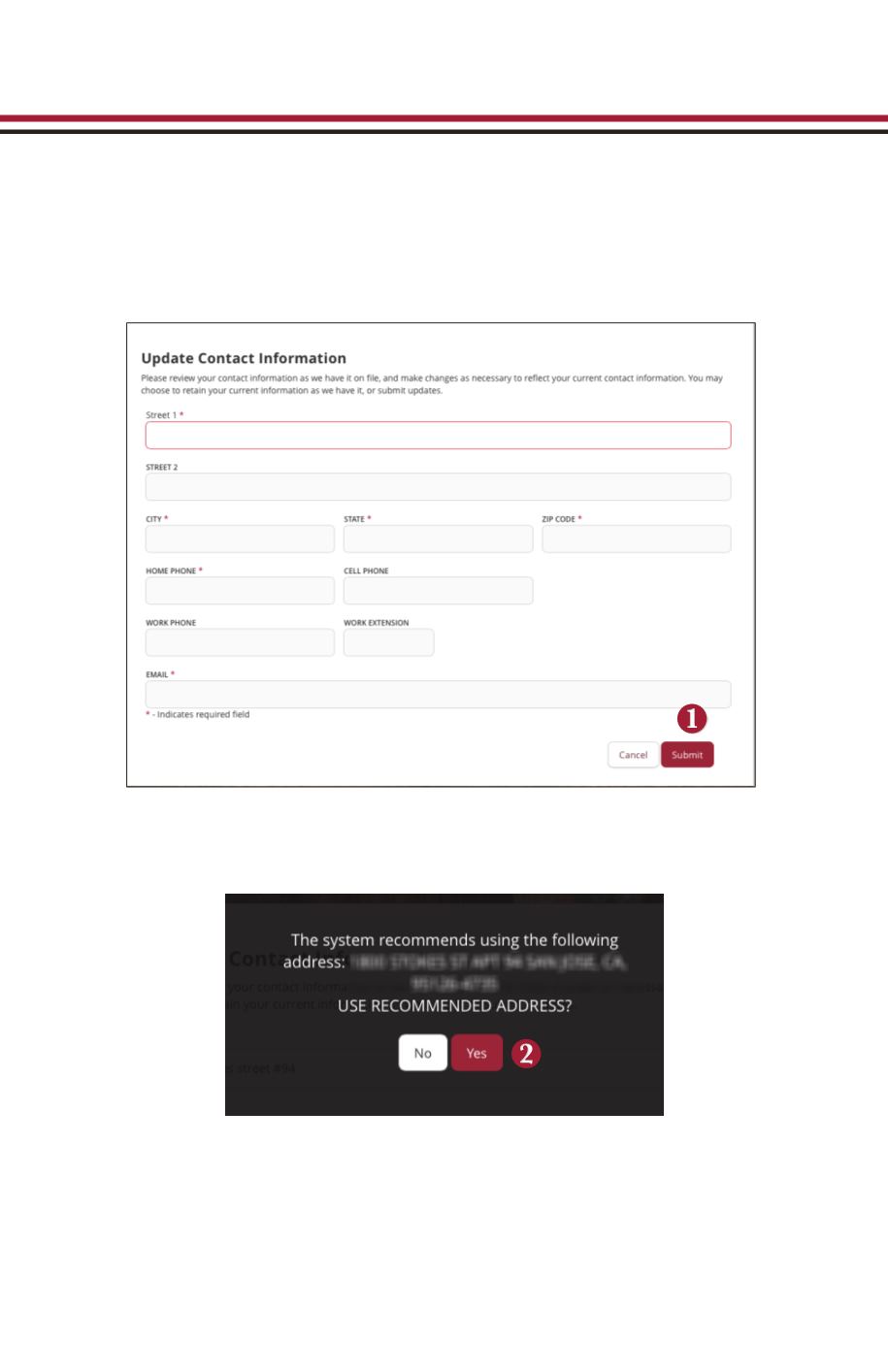
72
Profile & Settings
Update Contact Info
Click on the
Profile & Settings
tab, click on
Update Contact Info
.
1.
Update all your contact information and click
Submit
.
2.
You will be asked to approve the recommended address click
Yes
.
It is important to maintain current contact information on your Stanford account.