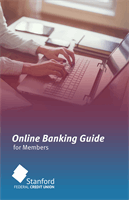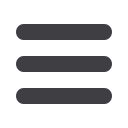

69
The types of alerts that are available and customizable are:
•
Date Alert
: allow you to enable alerts for evens such as Birthday, Anniver-
sary, and Travel.
•
Account Alert
: enable alerts when Current or Available Balance reaches
amount limits.
•
History Alert
: enable alerts when transactions of selected criteria occur,
e.g. amount less or greater than.
•
Transaction Alert
: enable alters when the status of transaction changes,
e.g. external transfer is processed.
•
Security Alerts
: allow you to enable specific alerts or keep you informed of
changes to your account and online banking profile.
Alerts can be delivered via Secure Message within Online Banking, email, SMS text
message, or phone call.
Profile & Settings
Alerts
To Edit Alerts and their Delivery Preferences:
Click on the
Alerts
tab
1.
Find the alert you want to manage, and click on the
Edit
link on the right end of
the alert.