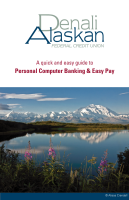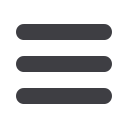

36
Mobile Enrollment
We go where you go. With Mobile Banking you can access your accounts
in just moments. Any web-enabled device with internet access will do.
So instead of spending precious time running to the nearest computer or
preferred branch, we give you the control to manage your finances on your
own terms.
The Mobile Enrollment feature allows you to sync your mobile device to
your account, for quick and user-friendly access to your account(s). Mobile
Enrollment is your first step to Mobile Banking.
In the Preferences menu, select
Mobile,
then choose the
Mobile Enrollment
tab.
1 | Check
Yes, enable my User ID and Password
for use with my mobile device.
2 | For mobile web users only, enter your email address, then click
Send
.
3 | When finished, click
Submit
.
4 | Activate your mobile device on the next page.