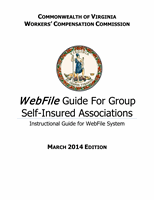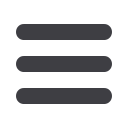

VWC –
WebFile
Guide for GSIAs
Page 36
Last Revised 03/14/14
REPORT UPLOAD SPREADSHEET – COMMON ERROR MESSAGES
General Error Messages During Spreadsheet Upload
The Following Error Messages May Display During the Spreadsheet Upload
Process:
An error occurred during the document upload; please verify that the file is of the correct file
type.
The correct file type is Microsoft Excel; supported versions are 95, 97, 2000, XP, and
2003. If you are using Excel 2007 as part of the Office 2007 suite, please “Save As” to a
supported version.
An error occurred during the document upload; the administrator has been contacted. If the
problem persists, please contact the administrator.
The WebFile Administrator can be
contacted a
t Webfilesupport@vwc.state.va.us .Errors exist in the uploaded file. Expand each row to view the error message. Correct the error
and re-upload the file.
This message will no longer display once all of the data and
formatting requirements have been met. If errors persist, please attach the spreadsheet (with
errors highlighted) in an e-mail t
o Webfilesupport@vwc.state.va.us .The address you entered was not recognized by the United States Postal Service. Please correct
the address or check the Override Address Validation box to skip validation.
The system validates address data against the US Postal Service database to ensure quality
data is loaded to the system. You may override this step so that your Address Data is accepted.
See the Spreadsheet Upload Section above for details.