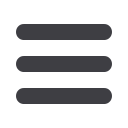

29
Business Users
subscribing to Single
Sign On functionality
can access the ACH
Origination, Remote
Deposit and Positive
Pay systems simply and
quickly through Online
Banking.
Whether you are sending a one-time wire, scheduling a recurring wire or building a
template for wires you send often, our Online Banking system guides you through the
steps.
The chevron path shows your progress.
Wire Transfer
Click on
Commericial
, then
Wire Transfer
.
1.
Click the toggle to view your payments as a list or a grid.
2.
Click
New Payment
. Select
Domestic Wire.
3.
Click
Add Recipient
.
Commercial
11
12
11
12
11
12
To Send a Wire - Part One:














