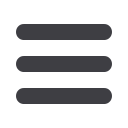

38
Creating a template for recurring wires begins by selecting
New Template
. Templates
can be created for a single recipient or multiple recipients. Sending wires from a
template saves time and it’s easy.
Click on
Commercial,
then
Wire Transfer.
1.
Click on
New Template - Domestic
.
2.
Type a Template Name. Click
Next
.
3.
Select an existing Recipient, or select
Add Recipient
. If you are building a
template for an existing Recipient, simply select the Recipient and click
Next
.
Then, skip to Step 8 on
page 40.Commercial
DomesticWire Template
11
12
11
12
11
12
11
12
11
12
11
12














