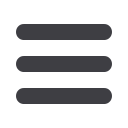

41
Commercial
DomesticWire Template
10.
Select the account from which the wire will be paid, Click
Next
.
11.
To save the Template, Click
Save
. Click Cancel to return to the main Payments
screen for Wire Transfers.
The next time you need to send a wire, you can choose from the Available Templates.
Templates can be changed and saved, or you can delete the template.
If you need to send a Wire Transfer today or schedule
one for a future date, click the Calendar icon to select a
date. Keeping in mind Wire Transfers can be sent only
on banking days. Depending on user privileges the
Draft and/or Approve option is available. Approvers
will require a Token to complete the process. See
page 33regarding Tokens.
11
12
11
12














