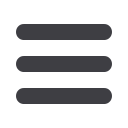

46
Services
Click on
Transactions
, then
Verify External Account
.
1.
To begin, click
Submit
. You will be directed to a new window.
2.
Select the
Account
you would like to verify.
3.
Enter the amounts of the micro-deposits sent to your external account.
4.
Click
Submit
.
Once you request to add an external account, check the history of that account and
locate the two micro-deposits that have been made. You will then be asked to provide
those amounts, which verifies your ability to make transfer and proves your ownership
of the outside account.
To Verify an External Account:
10
1 2 3 4 5 6 7 8 9
10
1 2 3 4 5 6 7 8 9
10
2 3 4 5 6 7 8 9
10
1 2 3 4 5 6 7 8 9
Verify an External Account














