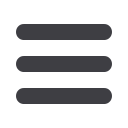

51
In
Security Preferences
, you can change your Password, Login ID and update contact
options for delivery of your secure access code.
To Set Up or Change Your Security Preferences:
Click on
Settings
, then
Security Preferences
.
Change Password:
When changing your
password, make sure you
follow the guidelines for
creating a strong password.
Change Login ID
Be sure to create a login
username that you will
remember, but is not too
recognizable.
Settings
Security Preferences
Challenge Code
For convenience, you have
the option of creating a
Challenge Code as part of the
login process. A challenge
code allows you to login
without receiving a Secure
Access code.
Secure Delivery
Make sure we have your
correct email address and
phone number on file so you
can receive a Secure Access
Code when logging in from an
unregistered device. Adding
your cell phone number to
receive a Secure Access Code
by text is very convenient.














