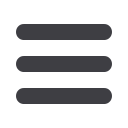

39
11
12
11
12 11
12
11
12
11
12
11
12
Commercial
DomesticWire Template
4.
Complete the required fields for the Recipient Detail.
5.
Before clicking Create Recipient, click either
Account New
or
Add Account
to
include account information.
6.
Select the Account Type from the drop-down menu, and provide the Account
Number.
7.
Complete the Financial Institution Info, including the Intermediary Bank
information, if required. Click
Create Recipient
.
The required fields are: Name, Wire Routing Number,
Address 1, City, State, and Postal Code.














