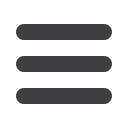

38
Business Bill Pay
11 12 13 14 1
1 2 3 4
10
11 12 13 14 15 16 17 18 19 20
1 2 3 4 5 6 7 8 9
10
11 12 13 14 15 16 17 18 19 20
1 2 3 4 5 6 7 8 9
10
11 12 13 14 15 16 17 18 19 20
1 2 3 4 5 6 7 8 9
10
11 12 13 14 15 16 17 18 19 20
1 2 3 4 5 6 7 8 9
Company Profile
Easily change information associated with your account at HVFCU by modifying your
company profile.
To Modify Company Profile:
Click on
Bill Payment
tab.
1.
Click the
Options
tab.
2.
Click
Company Profile
.
3.
Change the information that HVFCU has on file for your company.
4.
Change whether
Dual Requirements
are required by toggling
On/Off
.
5.
Be sure to click
Submit
when completed.














