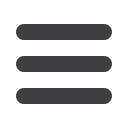

42
Business Bill Pay
11 12 13 14 1
1 2 3 4
10
11 12 13 14 15 16 17 18 19 20
1 2 3 4 5 6 7 8 9
Personal Profile
It is important to keep the contact information about your company up-to-date with
HVFCU. You can easily change these elements and personalize your Bill Pay experience
by following the steps below. The Challenge Phrases can also be altered here.
To Modify Personal Profile:
Click on
Bill Payment
tab.
1.
Click the
Options
tab.
2.
Click
Personal Profile
, and a menu will appear with additional options.
•
View Contact Info:
Contact information, such as Phone Numbers, Email
Address, or Text Message Numbers, can be changed here.
•
Default Page:
This is the page where you can specify which page Bill Pay
opens up in, such as Home Page, Main, Single payment, Calendar, or shortcut.
•
Challenge Phrases:
Here, the challenge responses can be changed.














