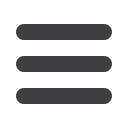

40
Business Bill Pay
11 12 13 14 1
1 2 3 4
10
11 12 13 14 15 16 17 18 19 20
1 2 3 4 5 6 7 8 9
Modify User Permissions
You should monitor the users that have access to your account. Through User
Permissions, you can give each user different access to your accounts, amount of
debit allowable, and designate other permissions. Carefully consider each user’s
permissions.
To Modify User Permissions:
Click on
Bill Payment
tab.
1.
Click the
Options
tab.
2.
Click
Manage Users
.
3.
Select a user to modify then, click
Permission Settings
.
10
11 12 13 14 15 16 17 18 19 20
1 2 3 4 5 6 7 8 9














