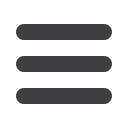

45
Business Bill Pay
Reports
Click on
Bill Payment
tab.
1.
Click the
Options
tab.
2.
Click
Reports
.
3.
Choose a
Report Type
listed on the left.
4.
A new window will open with designators to customize the report. When
satisfied, click
Create Report
.
5.
The report will appear in the same window, where the option will be presented to
print or export the report to an electronic file.














