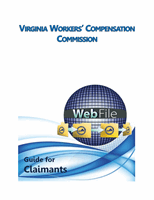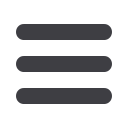

VWC –
WebFile
Guide for Claimants
29
MEDICAL RECORDS
Medical Records are uploaded in a similar fashion as other claim related documents.
There are a four requirements when uploading Medical Records into
WebFile
.
1.
Select “Medical Records” as the Filing Type.
2.
The “Document Date” enter the date of service with the medical provider. If
there is more than one day, please enter the last date within the range of time.
3.
The “Name of Provider” field allows for free-form text, up to 50 characters,
which can be used for clarifying descriptions. Example: “Dr. Wilson Medical
Records, March 1 – March 10, 2015.”
4.
Click the “Choose File” button to locate the document. There is a 3 MB limit
per PDF document.